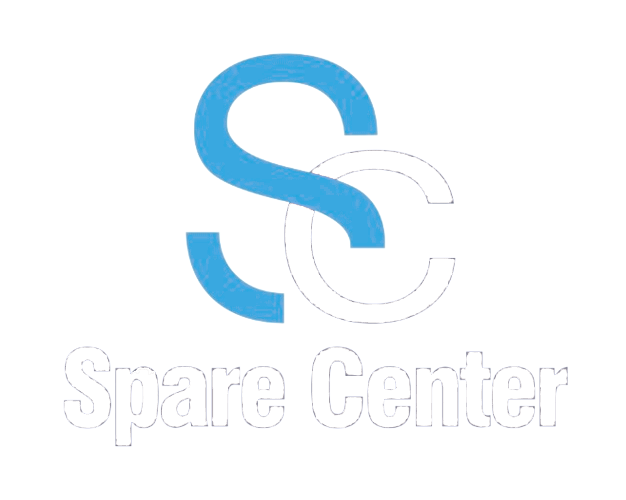Product Specification
| Specification | Product Image | |
|---|---|---|
| Manufacturers | Allen-Bradley,SST |  |
| Dimensions | 1.4" x 5.8" x 5.4"(3.5 cm x 14.6 cm x 13.8 cm) | |
| Weight | 0 lbs 8.0 oz (0.2kg ) | |
| Tariff Code | 8517620050 | |
| Function | CLX-5000 scanner for PROFIBUS networks | |
| Description | Intel i960 processor 512 KB of local i960 RAM 512 KB of sectored flash memory for storage of program and configuration data | |
| CLX Interface | 4 Pages of 246 words Output data and 4 Pages of 248 words Input data. SST-PFB-CLX-RLL Master supports I/O data up to a maximum of 1984 input bytes and 1968 output bytes within 4 I/O pages. | |
| 250 words Status | ||
| DPV1 Class 1 & Class 2 Master via Generic CIP messages | ||
Product Details

Description:The SST-PFB-CLX is a PROFIBUS DP remote I/O scanner module designed for Allen-Bradley ControlLogix processors. It features one RS-232 serial configuration port for setup and one RS-485 interface port for PROFIBUS DP communication. This module facilitates seamless communication between a ControlLogix processor and remote I/O devices on a PROFIBUS network, enhancing automation and control capabilities.

Configuration:If you are using the PlantScape System, perform the following steps to configure the SST-PFB-CLX scanner: 1. Open the PlantScape Control Builder by navigating to Programs > PlantScape Engineering Tools > Control Builder.2. Close one of the project windows that displays.3. Select CPM block.4. Select the Load with Contents option from the Tools menu.5. Select the Continue button.6. Select the Monitoring tab located on the bottom of the Project window.7. Select CEE.8. From the Operate menu, select Activate.9. From the sub-menu, select the This CEE and its 10M and CM's option.10. Select YES in the Change State dialog box. This procedure places the processor in Run mode and the SST-PFB-CLX-RLL scanner online and in Run mode. For detailed information, refer to Honeywell's PlantScape PROFIBUS Implementation guide.
If you want to more details,please contact me without hesitate.Email:sales@sparecenter.com
Other Views
 |  |
Other Modules
Allen Bradley1734-IB8S Safety-Rated 8 input sink input module Allen Bradley1734-OB8Digital DC Sourcing Output Module Allen Bradley1746-A1010 Slot Chassis Allen Bradley1746-IC16Digital DC Input Module Allen Bradley1746-NR4Resistance Input Module Allen Bradley Compactlogix Allen Bradley Compactlogix Allen Bradley Compactlogix Allen Bradley1756-IF16HControlLogix Current Analog Input Module Allen Bradley1756-IF8ControlLogix Analog I/O Module Allen Bradley1756-IR6IControlLogix Isolated RTD Input Module Allen Bradley1756-L55M12ControlLogix Logix 5555 Controller Allen Bradley SST-PFB-CLX Allen Bradley SST-PFB-CLX Allen Bradley SST-PFB-CLX Allen Bradley SST-PFB-CLX Allen Bradley SST-PFB-CLX SST SST-PFB-CLX SST SST-PFB-CLX SST SST-PFB-CLX SST SST-PFB-CLX SST Scanner Module SST Scanner Module SST Scanner Module SST Scanner Module SST Profibus Scanner Module SST Profibus Scanner Module SST Profibus Scanner Module SST Scanner Module SST Scanner Module SST Scanner Module SST Scanner Module SST SST-PFB-CLX SST SST-PFB-CLX SST SST-PFB-CLX SST SST-PFB-CLX SST Profibus Scanner Module SST Profibus Scanner Module |
Mobile/what's app: +852 6980 6006
Email: sales@sparecenter.com